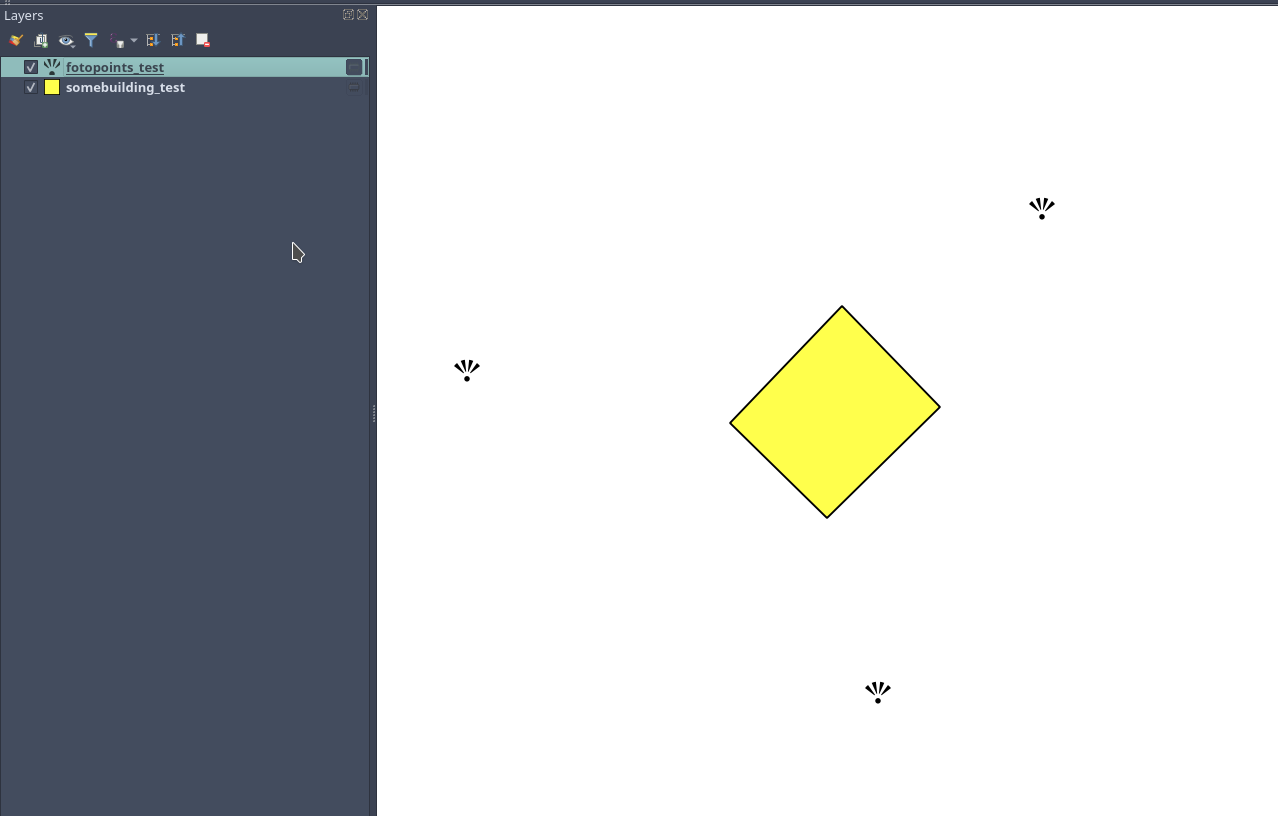We met on May 29th on the platform Big Blue Button. Attendance was a bit sparse, but we had interesting topics.
Link points to fotos
Wassim formulated his problem, that he wants to create a "fotopoints" layer for the ancient city of Bosra (Syria). For the DAIs digital map of Bosra the images of the city from the image archive Arachne are supposed to be linked to points on the map, representing the point of view of the camera. A similar linkage was earlier established for the digital map of Palmyra (https://arachne.dainst.org/project/palmyra-gis).
The solution we took for Palmyra was to add the URL of the image in the Arachne to the attribute table. Since every image in the arachne has its own ID and the URL always has the same structure, this is a quite straightforward matter. It is even possible to store just the ID of the foto and create the URL from that on the fly. For this example I created just a temporary layer representing some imaginary building and a second layer representing three viewpoints to this building (here represented by an SVG symbol for viewpoint from the QGIS standard svg-library).
To put in the Arachne-ID and/or the URL you will have to create a suitable field in the attribute table (the layer has to be in editing mode). For the ID a integer field will do, for the URL you will need a text field. The following image shows some random IDs and their corresponding URLs. The fields names are up to you of course.
To open this link directly from QGIS you have to create an "action" for the layer. To do so open the layer properties and select the tier "Actions". Here you will have create a new action by clicking the "+"-Button. Now you can enter the command you want to run with this action. In our case this would look like this.
Now you will have to select the "Run feature action"-Tool in the toolbar. You may have to select the dropdown menu first to select your "Open_URL"-Action. If you have the tool activated and click on a point with a valid URL, it should open this URL now.
The second question was, how to make the point rotate to a certain angles, as to represent the angle of view of the original foto on the map. Here we have to create a new attribute again. Let's call it "rotation". It is useful to make it a decimal number, with two decimal places, if you want to be extra precise. But a 3 digit integer should also do it. Your rotation is stored in degree with 0/360 pointing north.
Now all you have to do is to use this field to rotate your points. This is done in the layer properties in the tier "Symbology". Go to "Rotation" and activate "Data defined override". Here you have to select "Field type" and then select the field you want to use for the rotation value, in our case "rotation". Now the points will be rotated according to the values in your attribute table.
Corona-Satellite-Imagery
No pun intended, but we really discussed the images taken by the Corona/Keyhole-Satellite-Program. This is one of the earliest satellite programs dedicated to take images of more or less the entire earth originally for military purposes and espionage (see https://de.wikipedia.org/wiki/Keyhole). The images date back to the early 1960s and are of particular value to document the change of landscapes over the last 50 years. The images have a quite high ground resolution (about 10 m) and can be used for stereoscopic 3D-reconstructions. A lot of the early images are now declassified and can be obtained via the USGS (https://earthexplorer.usgs.gov/).
Benjamin showed us the results of a DAI program to collect and georeference these images for the entire north of Africa. He pointed out, that the original 70mm-films show transects of 200-300 km length. This means that apart from the perspective adjustment the georefencing has to adjust for the curvature of the earth. A tool that does that has now been developed for GRASS GIS and is available on Github (https://github.com/OSGeo/grass/tree/releasebranch_7_8). It will be part of the next release of GRASS GIS as part of the i.ortho-modules.
Finding islands in a DEM
Due to shortage of time we were not able to discuss the problem related to r.geomorphon posted earlier in May. We will do this at our next meeting.